How much do you share?

I’m not talking about sharing your bag of Hoola Hoops or sharing a taxi. I’m talking about how private you are. I’m always amazed at how different we all are.
I once met a woman at a bus stop, she told me all about her relationship with her boyfriend, what her friends’ opinions of him were, how many times they had split up and even all about her
trip to the STD clinic. And all of this before the bus had arrived! I didn’t even know her name but she was very happy to share all of this with a complete stranger!
Then on the other hand I have a friend who I know no more about her than I did the first time I met her, over 20 years ago. I don’t know who her friends are, what she does in her spare time, I
just know that she is about my age.
Cookies
Let’s talk about cookies. Don’t worry, the connection between my introduction and cookies will become clear in the end.
You’ve probably heard people talk about cookies?
I prefer shortbread with chocolate chips in it. They do a nice little number in my local shop.
Sorry, not those cookies. Cookies that get stored on your computer. Just like the edible sort you need to be careful how you manage your cookies: they store a good deal of information
about your interactions online.
Cookies are little snippets of data that a website stores on your computer or mobile device.

These cookies are used to store information about you from page to page. For example when you put something in your shopping basket, the site needs a way to “remember” what you have put in your basket when you browse to another page. On sites where you log in, the fact that you are logged in is stored in a cookie. Most websites simply would not be able to function without this.
These cookies that come from the website you are visiting are called 1st party cookies. 1st party cookies can only be read by the site that you are visiting and they don’t track you as you visit other sites.
However…
There is another category of cookie which we call a 3rd Party cookie. This cookie is not part of the website or domain that you are currently visiting. It is a cookie from another website, which is why it is called a 3rd party cookie.
These cookies are enabled by the webmaster who chooses to put a little bit of code on their website from the third party domain so that that domain can track you on the current site.
Why on earth would any website owner want to do that?
There are two reasons
-
To gather stats on your visitors
-
For Ad targetting
Google Analytics
Let’s start with the first reason. Stats.
Google Analytics is a free tool that you can use to get a visual view of the statistics on traffic to your website.
With Google Analytics you can find out a host of interesting statistics on visitors to your website that can help you to see what your visitors are interested in and therefore how you can improve your website to cater for their needs.
For example, it can tell you where your visitors are in the world.

It can tell you what browsers they are using

It can tell you what operating system they used and so also what device they are using.
To obtain all this information about what your visitors are doing on your website you need to place the google cookie on their machine. You do this by using some code. Here is an example of the code that you would put on each page of your website:

Don’t worry, this bit of code is invisible to your visitors unless they view the page source code.
The google cookie stores lots of information about the visitor which can then be used to build some stats on your website, this is how GA produced the graphs that I have just shown you.
The google code can store loads of interesting things about all the interactions with a website, transactions, items that were viewed or bought, etc.
This is a snippet that you can put on your checkout to capture information about what a visitor has bought on your site.

You can also get a visual on the interests of all your visitors:

You can also find out about their age and gender.
Um, wait a minute! Did I just say that Google Analytics can show you statistics about the age and gender of your site visitors?! And how can they know what interests your visitors have?
Well that’s where Google comes in. Google has access to all the data from all the sites that use Google Analytics so when Google aggregates all that data together it can start to create a picture of the users that surf the internet.
There are approximately 35,742,483 known live sites using Google Analytics (at time of writing). So you can track the path of one IP address, i.e. location across all these sites to see what they are interested in. Or should I say, Google can track them. Using this information GA can make a number of assumptions that will tell you interesting information about each user.
But it is totally anonymous so that’s OK.
Or is it?
Deterministic Matching
Deterministic matching aims to identify the same user across different devices by matching the same user profiles together.
User profiles are comprised of different pieces of data about a particular user, with each user having a separate profile on different devices. For example, your user profile on your desktop will be different than the one of your smartphone.
Common identifiers are collected by all types of companies and can include:
-
First and last name (if uncommon)
-
Address
-
Email address
-
Date of birth
-
Phone numbers
The best part of your profile is the email address as this is unique. Websites that ask you to log on, such as Facebook, twitter or a newspaper require their members to provide an email address.
This provides quite a high degree of accuracy (around 80-90%)
Probabilistic Matching
This is where other less definite parts of your internet profile are used to determine when you are using a different device, e.g. your phone or computer.
It can use things like your IP address, your interests, your gender, etc.
But not everyone has a google account, some people use Facebook or Instagram, or SnapChat…
And we know that they don’t spy on us do they?
Just ask Cambridge Analytica.
I mean why would they create something called Facebook pixel if it weren’t to track where you go when you are not on Facebook?
Facebook is particularly smart when it comes to profiling and tracking.
Every like you make,
every comment/share you make
they are watching you.
In fact they can even detect when you pause to look at a particular post and add that to your profile. The like and share buttons contain trackers that follow you around the internet.
If you are familiar with social media or simply just use a search engine then you are used to the advertising that pops up products that you might have looked at on another site. Pretty dumb when you’ve just bought one of those items but hey!
My friend Sabrina says “You worry too much! Who cares about a few ads? Just ignore them!”. Indeed many of my friends tell me that they are immune to the advertising, they don’t even see the ads anymore.
Well that’s OK then isn’t it?
Gmail & Chrome
Does anyone here have a gmail account? Can I read some of your emails please?
Why not, Gmail parses all your emails to discover more interesting facts about you.
Google Chrome also tracks you wherever you go... and don’t get fooled by that “incognito mode” that is supposed to let you browse privately: it’s only private from anyone other than Google.
After a while, all that data can be used to predict your next move…
Here’s a thought for you. Let’s say that you had a medical insurance company. Your customers will need to get quotes for insurance and obviously this depends very much on their current state of health and life expectancy. In the past you would have to rely on their date of birth and their statement of health on your insurance form. Now you can buy detail information on that person from all their internet history. It doesn’t mean that that information is totally accurate but it is made from the assumptions that are created by the aggregated data.
Has anyone here looked up a medical condition or looked for medical advice on the internet?
You see where I’m going here don’t you? Ok so you looked up Cancer and now it’s part of your ... internet profile…
What can you do?
Well on a small scale you can take some steps to prevent the spying.
Avoid certain browsers, certainly don’t use Google Chrome. Some browsers such as Firefox or Tor allow you to block 3rd party cookies.
Stop enabling Google to track everyone. Don’t use Google Analytics.
You’ll probably think that this is far too radical…
Delete your Facebook or Google accounts!
If you want to try another tool for your analytics, get in touch. We can install Analytics directly on to your hosting, that's at least one more site that isn't being used by Google to spy on you!
Get in touch
In summary
-
We’ve delved into cookies, those that are necessary to allow a website to function and those that are used to track us.
-
We’ve looked at Deterministic and Probabilistic matching and how that enables corporations such as Google and Facebook to identify and track you across the internet on any device.
-
We’ve thought of some ways of regaining some of our privacy
Going back to my original story about the woman at the bus stop who divulged a lot of information about her most intimate relationship and my friend who I don’t actually know at all! They were aware that I was listening to them and they made their choice of how much they wanted to share.
So next time your friend invites you to join in with posting your “top 10 best reads” or “top 10 favourite foods” or the like, just ask yourself, “why am I publishing this information?”
After all, what’s the best way to guess someone’s password? Yep, you got it: checkout their top 10...
I will leave you with just 2 questions:
-
Who are you sharing your privacy with?
-
Who is tracking you now?
Other blog items

Tackling Immersive Harms
Innovate UK event 12th September 2024

Your Customers Need to Trust You
First impressions matter

AI UK 2024
The AI UK Conference held on the 19th and 20th of March 2024

Should you be selling something else?

Engage your website visitors
What is your number one service or product?

Teaching Ethics to AI
I will be back!
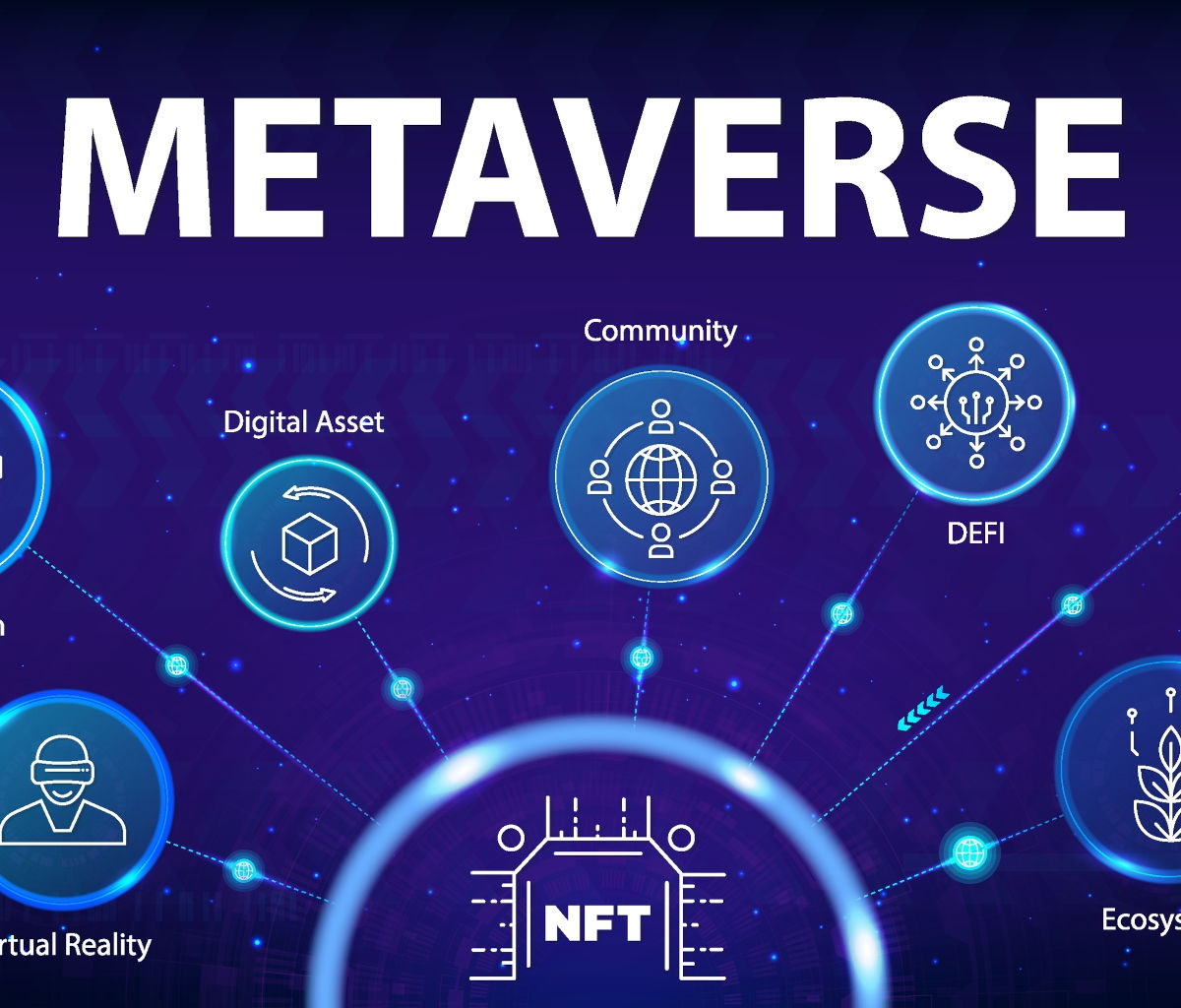
Blockchain Consensus for change
It's More than Just Crypto Currency

How AI Benefits Business
5 Business Benefits of AI

London Drum Company New Site Launch
Online Drum and Percussion Hire
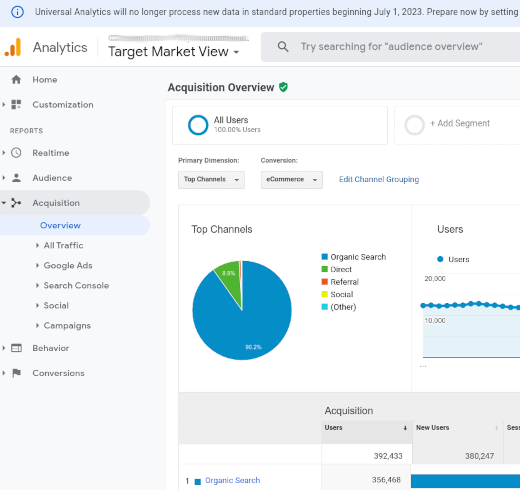
Google Analytics
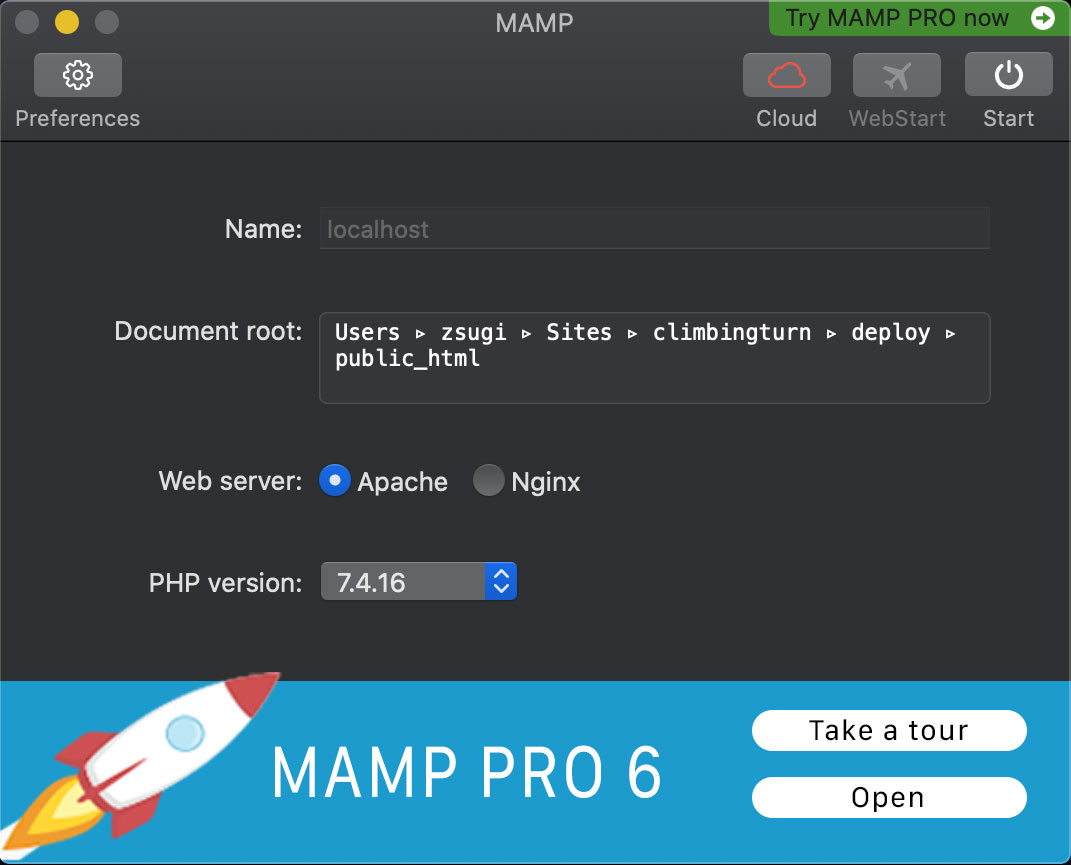
How to use MAMP (Mac Apache MySql php)
How to run multiple projects simultaneously with MAMP

Introducing BTR International
International move management services
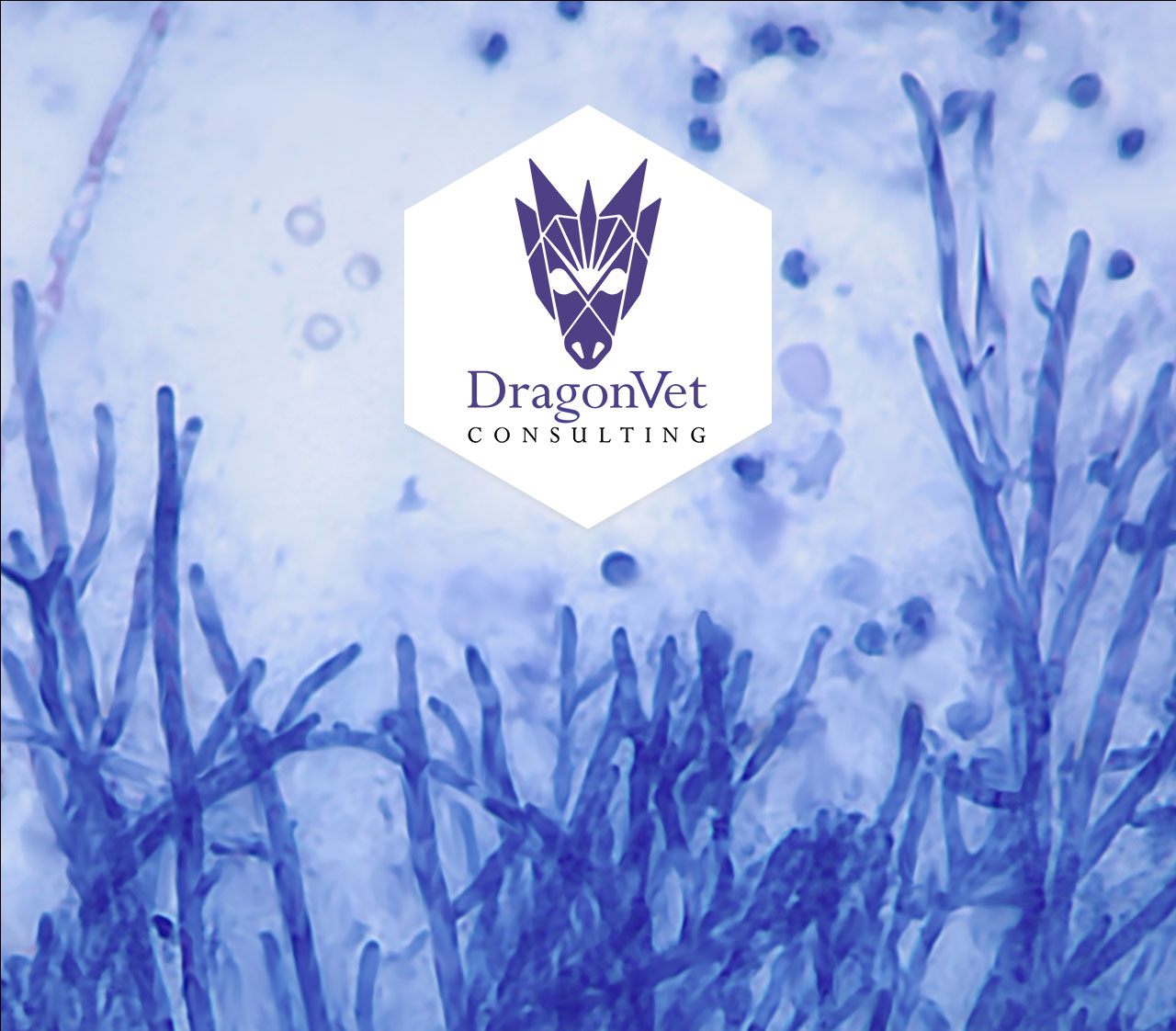
DragonVet: a Hand-crafted Digital Presence
Make your message clear

How and Why has Launched
A website made to stand out from the crowd
Merlin Engine API builder
Get Ready… It’s Almost Here!

How to prevent Phishing
Phishing is associated with a particular type of nasty fraud.

General Data Protection Regulation
This new regulation comes into enforcement on the 25th of May 2018.

Lasting Impressions for ExpressionEngine
Lasting Impressions is ExpressionEngine 4 ready!
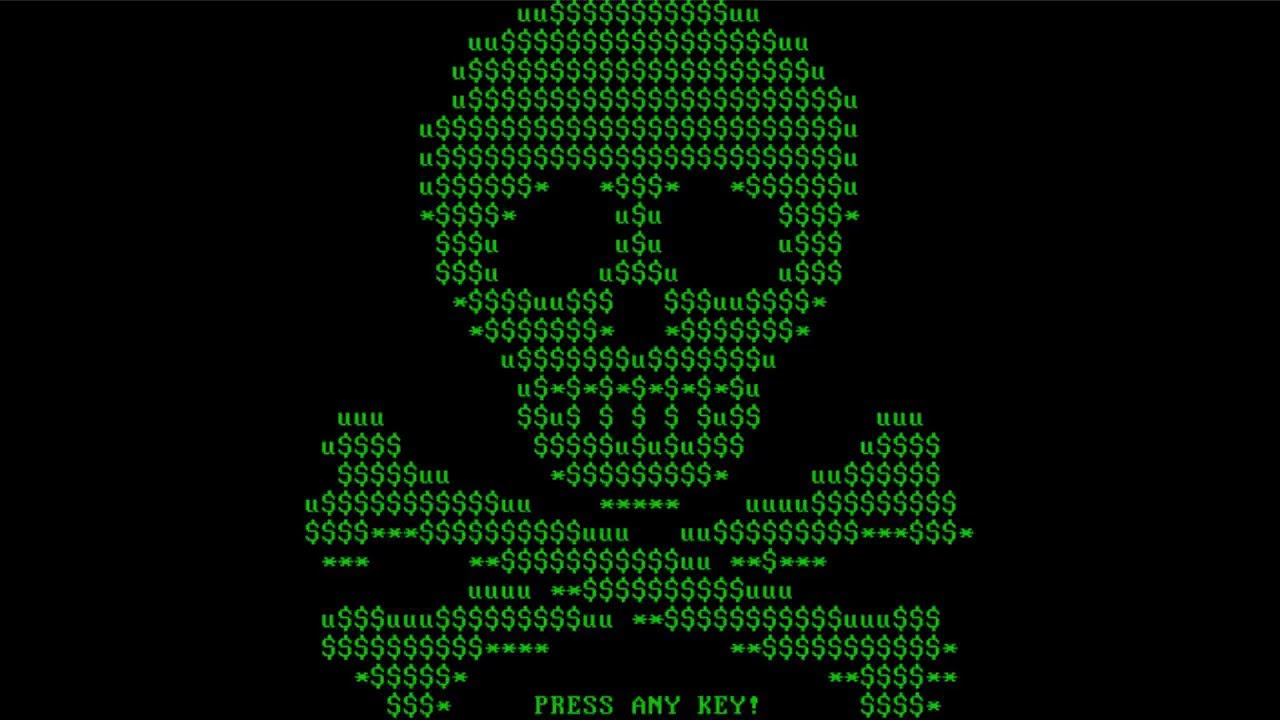
Cyber Security
Five tips on how to keep your business safe

Is Your Website Rubbish?
How to measure its success online

Top tips to woo customers
Things that customers love

Top mistakes that lose you customers
Top 5 mistakes to avoid when publishing on the internet.

Is your Web Site Ready for Brexit?
Leaving the EU will bring both threats and opportunities

Primary School Children Code HTML

Curse of the Brochure Site
Missing the opportunity

A Web “Page”
It’s NOT a page!

Expression Engine MSM and CartThrob
Using the same channel to sell items on different sites

Exceptionally Dull Weirdos
This is a response to Willard Foxton's recent article on the Daily Telegraph blog

The Website Machine
What is a website?